So by now you may have become used to watching your bank about dole out dollars faster than you can produce them. Or maybe you continue to watch your line of credit dig deeper into the red. That reality is that that is normal for most people. But…there is hope. One day in the (hopefully) not too distant future you will become at commercial pilot and you will start getting paid big bucks!
Before you start getting paid the big bucks you’ll need lots of training. Most of you probably know this already but, training airplanes cost about $300 an hour with an instructor. My guess is that you have looked at the minimum requirements for the rating or licence you want to earn/achieve and based you finances upon that. I am here to tell you that you can make those minimums, however, you are going to need a home simulator.
You may have already looked into making your own home simulator. You might also have looked at the cost of the controls and said, “It’s too expensive. I don’t need one that badly.” However, I am about to tell you that, yes, in fact you do need one and they are not that expensive. You will save money and build confidence, guaranteed.
First of all, the only controlling parts of a home fight simulator you really need are the yoke controls and the throttle quadrant. The foot pedals are nice to have but you can get by without them. You definitely do not need the radios or multiple monitors to train for your instrument rating, recreational, private, or commercial pilot licence. However, buying the foot pedals will definitely help you build hand-and-foot coordination.
After you have purchased the yoke controls and throttle quadrant you will need some software. There are two options, Microsoft Flight Simulator and X-Plane. I started with the Microsoft Flight Simulator and then moved to X-Plane. X-Plane was just easier to use and did everything I needed. You can also download a demo for free from their website. Once you have the controls and the software you are good to go!
Disclosure: It will take some time to set up and learn the system. But, it will be worth it.
Once you get X-Plane set up you can use it to practice forced approaches, slow flight, departure procedures, diversions, instrument approaches, and more. It is also great for learning the Garmin 430, Garmin 530, Garmin G1000, and autopilot. All of the aforementioned costs $150 to $300 per hour with an instructor at your flight training centre. Imagine showing up to your lesson and knowing that you have done 10 forced approaches at home before attempting one with your flight instructor. Or think about how confident you will feel going into a forced approach in your flight test knowing you flew 2 of them already at home a few hours prior.
An added bonus is that if you have ForeFlight or Garmin Pilot you can sync your tablet running those programs with X-Plane. This is great when you are planning, running instrument approaches, and also for general awareness as vision is not that good if you are running X-plane in a single monitor environment.
 Probably not unlike you, I was skeptical about building a home flight simulator. My instructor mentioned it to me and said he had one. After dividing the cost of a home simulator by the cost of my flight training I realized is was a small percentage. It was totally worth every penny. It saved me money as I didn’t have to waste $139/hr in the flight schools simulator learning GPS systems or practicing holds. I also was able to practice VFR flight exercises at home, too.
Probably not unlike you, I was skeptical about building a home flight simulator. My instructor mentioned it to me and said he had one. After dividing the cost of a home simulator by the cost of my flight training I realized is was a small percentage. It was totally worth every penny. It saved me money as I didn’t have to waste $139/hr in the flight schools simulator learning GPS systems or practicing holds. I also was able to practice VFR flight exercises at home, too.
Moral of the story: do not be cheap and pass up this excellent opportunity to save money. Think about how much you are going to spend on your pilot licence. the cost of yoke controls is a small percentage of the total cost to learn to fly. It is well worth the investment. It will save you money in the long run. Think ahead of the plane. Think ahead of your training. You can also sell the controls to another student when you are finished with them.
Added disclosure: You will need to make sure your computer meets the minimum requirements to run X-Plane or Microsoft FSX.
More disclosure: I wrote this article based on my own experience and I am genuinely giving you my advice as a Canadian commercial pilot.
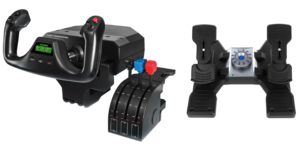

Leave A Comment
You must be logged in to post a comment.